主從關係在程式中是重要的一塊,不管是scope或是這邊要討論的傳值權限問題都是撰寫程式前必須理解的部分。
本篇文章討論如何在兩個Form窗口互相傳值。
父視窗傳值至子視窗
假設From1為父視窗,Form2為子視窗。
Form1父視窗程式如下:
|
1 2 3 4 5 6 7 8 9 10 11 12 |
public Form1() { InitializeComponent(); } private void button1_Click(object sender, EventArgs e) { Form2 childForm = new Form2(); childForm.Msg = "Msg to child-form success."; childForm.SetValue(); childForm.ShowDialog(); } |
Form2子視窗程式如下:
|
1 2 3 4 5 6 7 8 9 10 11 12 13 14 15 16 |
private string string1; public string Msg { set{ string1 = value } } public void setValue() { this.label1.Text = string1; } public Form2() { InitializeComponent(); } |
子視窗傳值至父視窗
Form1父視窗程式如下:
|
1 2 3 4 5 6 7 8 9 10 11 12 13 14 15 16 17 18 19 |
public Form1() { InitializeComponent(); } private string strValue; public string MsgFromChild { set{ strValue = value } } private void btnShowForm2_Click(object sender, EventArgs e) { Form2 childForm = new Form2(); // important!! Point the Form2's owner to Form1 childForm.Owner = this; childForm.ShowDialog(); MessageBox.Show(strValue); } |
Form2子視窗程式如下:
|
1 2 3 4 5 6 7 8 9 10 11 12 |
public Form2() { InitializeComponent(); } private void btnClose_Click(object sender, EventArgs e) { // point the Form2's owner to Form1 Form1 parentForm = (Form1)this.Owner; parentForm.MsgFromChild = "Msg from child-form success"; this.close(); } |
簡單的說,
就是利用class中get, set以及form owner來控制變數值的傳遞。
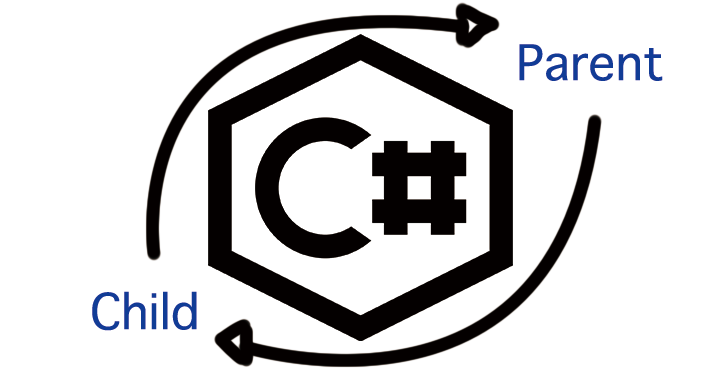
留言