How to implement OCR in pyhton. Advanced: Identify non-english text.
Environment & Software
- Python Lib: pytesseract https://pypi.org/project/pytesseract/
pip install pytesseract - Install the newest tesseract.
https://github.com/UB-Mannheim/tesseract/tags - Pre-trained language data
https://github.com/tesseract-ocr/tessdata
Implement
Python code
|
1 2 3 4 5 6 7 8 9 10 11 |
from PIL import Image import pytesseract def main(): pytesseract.pytesseract.tesseract_cmd = r"C:\Program Files\Tesseract-OCR\tesseract.exe" # The path is defined by where you install the execute file. img = Image.open(r"image\testIMG.jpg") # Please change the image path to yours. #img.show() print(pytesseract.image_to_string(img, lang="eng")) if __name__ == "__main__": main() |
Languages
If you have non-english text to find, please search the pre-trained language set and download to your "Tessract" installed path -> tessdata folder.
There is only "eng.traineddata" by default.
Then modify the code:
|
1 2 3 4 5 6 7 8 9 10 11 12 13 14 |
from PIL import Image import pytesseract import cv2 from pytesseract import Output def main(): pytesseract.pytesseract.tesseract_cmd = r'C:\Program Files\Tesseract-OCR\tesseract.exe' img = cv2.imread('test.png') # Assume we want to identify some Traditional Chinese text. text = pytesseract.image_to_string(img, lang='chi_tra+eng') prind(text) if __name__ == "__main__": main() |
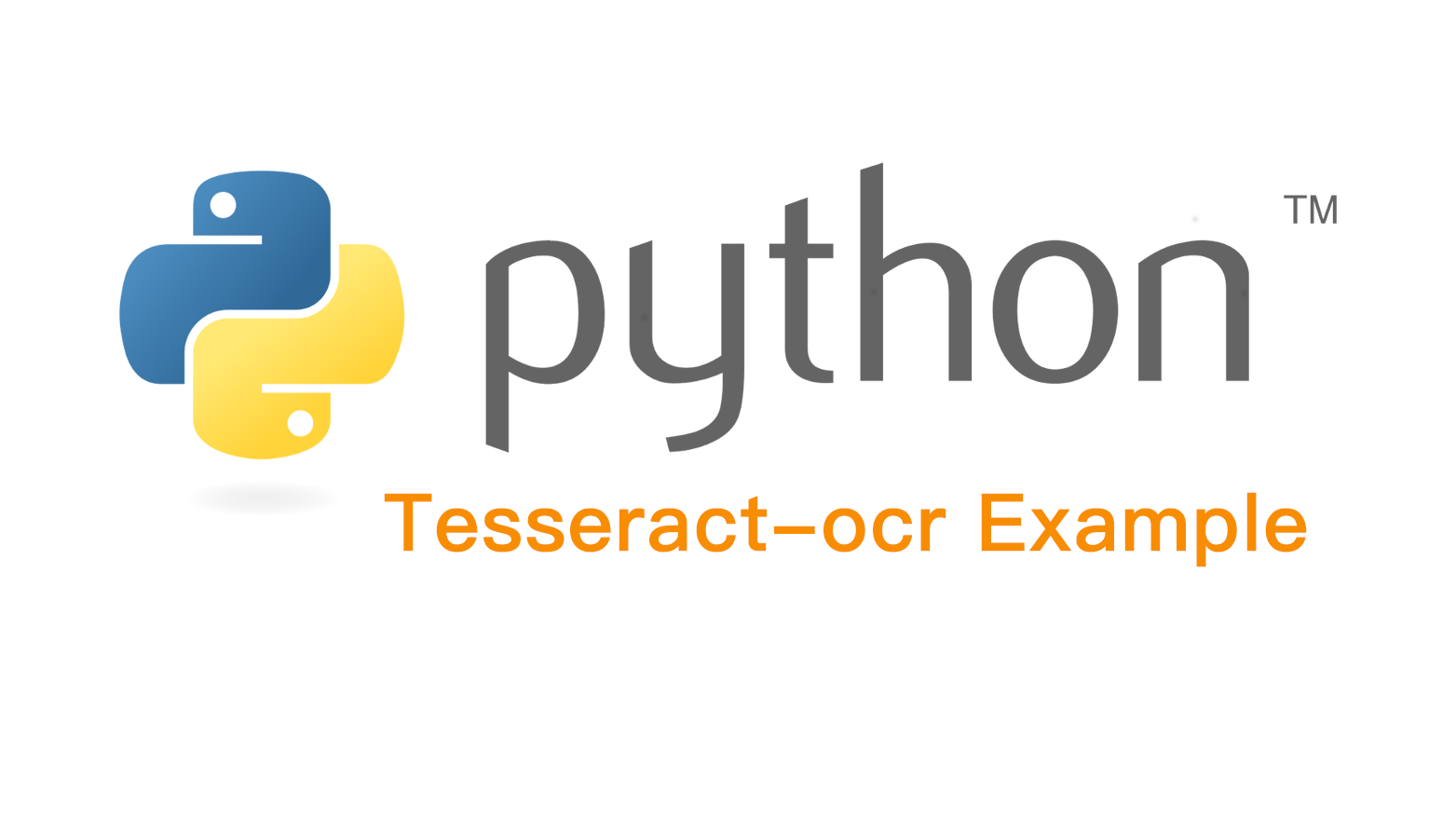
留言