Pod install failed in MAC.
Solve the error message during installing iOS pod.
Error messages
Installing iOS pod. Encountered the following message.


First put this commands in console.
|
1 |
$ xcrun -k --sdk iphoneos --show-sdk-path |
If it shows:
|
1 2 3 |
xcrun: error: SDK "iphoneos" cannot be located xcrun: error: SDK "iphoneos" cannot be located xcrun: error: unable to lookup item 'Path' in SDK 'iphoneos' |
Then type in the following command.
|
1 |
$ sudo xcode-select --switch /Applications/Xcode.app |
Wait for the install procedure.

React js init
|
1 |
$ react-native init Hello |
We can see the successful installation messages.

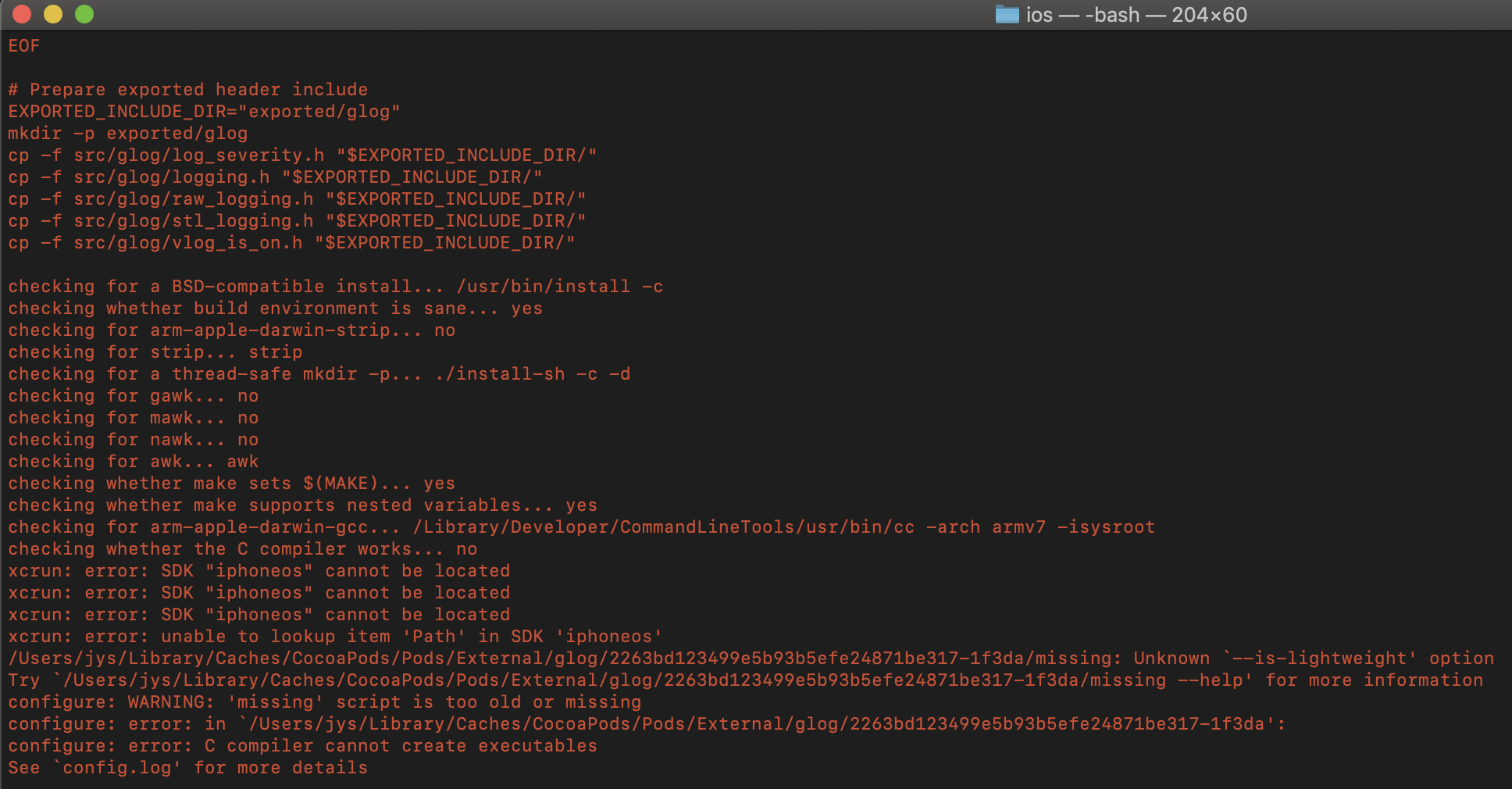
留言